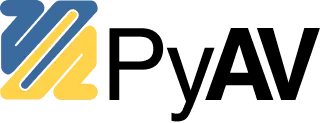Caveats¶
Unsupported Features¶
Our goal is to provide all of the features that make sense for the contexts that PyAV would be used in. If there is something missing, please reach out on GitHub or open a feature request (or even better a pull request). Your request will be more likely to be addressed if you can point to the relevant FFmpeg API documentation.
Sub-Interpreters¶
Since we rely upon C callbacks in a few locations, PyAV is not fully compatible with sub-interpreters. Users have experienced lockups in WSGI web applications, for example.
This is due to the PyGILState_Ensure calls made by Cython in a C callback from FFmpeg. If this is called in a thread that was not started by Python, it is very likely to break. There is no current instrumentation to detect such events.
The two main features that can cause lockups are:
Python IO (passing a file-like object to
av.open). While this is in theory possible, so far it seems like the callbacks are made in the calling thread, and so are safe.Logging. If you have logging enabled (disabled by default), those log messages could cause lockups when using threads.
Garbage Collection¶
PyAV currently has a number of reference cycles that make it more difficult for the garbage collector than we would like. In some circumstances (usually tight loops involving opening many containers), a Container will not auto-close until many a few thousand have built-up.
Until we resolve this issue, you should explicitly call Container.close() or use the container as a context manager:
with av.open(path) as container:
# Do stuff with it.